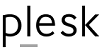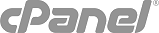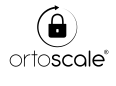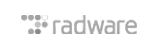Scrivere il codice PHP in maniera omogenea ed ordinata è importante per favorirne la leggibilità, per riuscire a esplicitare le logiche che contiene e quindi, in definitiva, per renderlo più semplice da mantenere e documentare.
Non si tratta solo di vezzi estetici: un codice scritto ordinatamente sarà anche un codice che sarà più facile da correggere e modificare, senza per questo creare ulteriori ed insidiosi bug.
Poiché a questo riguardo i programmatori PHP tendono ad avere abitudini abbastanza "personali" ed ai limiti dell'estrosità, è bene segnalare quali sono le "best practices" più importanti:
PHP Code Tags - 1
Usare sempre il tag completo <?php ?>, e non il tag abbreviato <? ?>
Quello completo è formato più universale e che garantisce la miglior portabilità del codice in differenti ambienti e sistemi operativi.
PHP Code Tags - 2
Se un file è solo di puro codice PHP, è buona norma omettere il tag di chiusura PHP ( ?> ), e lasciare solo quello di apertura ( <?php ).
Questo impedisce l'inserimento accidentale di caratteri spuri dopo il tag di chiusura, e che potrebbero in certe condizioni generare errori quali "header already sent" o errori di validazione XML.
Indentazione e spazi
- Per l'identazione usare sempre 4 spazi, e mai il "tab".
- Non inserire mai spazi alla fine di una riga
- Il carattere di fine riga dovrebbe essere
\n(codifica Unix/Linux), e non\r n(codifica Windows) - Tutti i file devono concludersi con un fine riga (
\n); ciò al fine di evitare il warning "\ No newline at end of file"
PSR Coding Standards
Il PHP Standard Recommendation (PSR) è una raccolta di raccomandazioni di stile e di scrittura stilate dal PHP Framework Interop Group.
Queste raccomandazioni, divise tra Basic Coding Standard (PSR-1) e Coding Style Guide (PSR-2) sono disponibili alle seguenti pagine:
- Basic Coding Standard: http://www.php-fig.org/psr/psr-1/
- Coding Style Guide: http://www.php-fig.org/psr/psr-2/
Encoding caratteri
Per i file PHP usare sempre l'encoding UTF-8