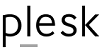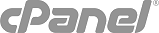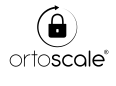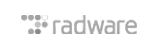To install in DirectAdmin a commercial SSL certificate you have just issued, you need:
- After having logged in DirectAdmin, go to the "SSL certificates" page
- Select the option "Paste a pre-generated certificate and key".
- Open your Private Key file and your Certificate file in Notepad and paste them both in the text box.
- When you are done, click Save.
- Return to the 'SSL Certificates' page and click 'CA Root Certificate '
- Paste the intermediate certificate you received together with your cert, followed by the root certificate in the text box (or simply Get the CA-Bundle and paste it into the CA-Certificate field)
- Make sure you select the option "Use a CA Cert", and then click Save.