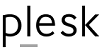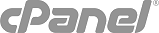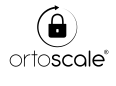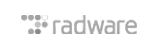Nota: questa guida si applica ai package Linux basic, Linux Starter, Linux Pro e StarterMail
Il pannello cPanel di gestione estesa di questi servizi è accessibile:
- direttamente dalla pagina principale di amministrazione del servizio, all'interno della propria area utente su DomainRegister.international (cliccando su Actions => Login to cPanel)
- oppure con login diretta, all'URL e con le credenziali fornite all'utente al momento dell'attivazione del servizio
Nel caso sia necessario reimpostare questa ultima password:
- effettuare il login nella propria area utente su DomainRegister.international
- accedere alla pagina principale di amministrazione del servizio
- cliccare su Actions => Change Password
- inserire due volte la nuova password e fare click su Save Changes
NOTA: la password deve essere costituita sia da lettere maiuscole che minuscole, e da almeno un carattere speciale