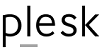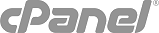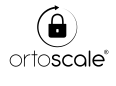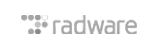In order to add custom META TAGS in EHMCS pages for SEO purposes, you need to edit your current header.tpl file inserting the needed IF clauses (even nested, if this may help).
An example:
<head> {if $templatefile == 'mypage1'} <title>{$LANG.title_mypage1}</title><metaname="keywords"content="{$LANG.meta_keywords_mypage1}"/><metaname="description"content="{$LANG.meta_description_mypage1}"/> {/if} {if $templatefile == 'mypage2'}
<title>{$LANG.title_mypage2}</title><metaname="keywords"content="{$LANG.meta_keywords_mypage2}"/><metaname="description"content="{$LANG.meta_description_mypage2}"/> {/if} </head>
(in this example, the values to be used as "keywords", "title" and "description" area saved in external LANG variables)