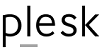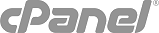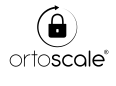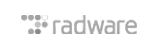How to add a favicon in WHMCS
To add a favicon to your WHMCS install:
copy your favicon (es. myfavicon.ico) in WHMCS folder...
How to comment in template (.tpl) files
If you need to insert a comment in a .tpl file, or comment a block of code to disable it, you...
How to insert a Youtube video in WHMCS knowledgebase article
To insert a YouTube video in an article of the WHMCS knowledge base, you need to insert following...
How to disable a customer to pay invoices partly with credit balance
in WHMCS if a customer has not enough credit balance for full payment of an invoice, WHMCS allows...
How to add a cookie bar to WHMCS
In order to add a cookie bar to your own installation of WHMCS:
copy somewhere on your WHMCS...