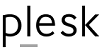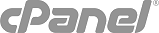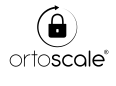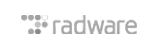Common email client (i.e. Thunderbird) should configure automatically in order to use our SmarterMail service, without any issue.
Being not so, detailed data configuration to be inserted manually as follows:
| port | hostname | protocol | |
| IMAP | 993 | imap.soluzionipa.it | SSL / TLS |
| SMTP | 465 | smtp.soluzionipa.it | SSL / TLS |
| POP | 995 | pop3.soluzionipa.it | SSL / TLS |