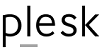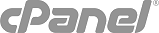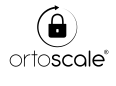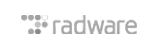WHMCS has a "Maintenance mode" option, that will prevent your customers from accessing the Client Area and display the Maintenance Mode Message (or redirect to another URL, if you enter a Maintenance Mode Redirect URL.
This option is very useful anytime you need to do maintenance, that's to say:
- update of WHMCS core
- update or install of add-on modules, or Registrars module, or whatsoever
- full system backup
because it prevents the danger of issues if you're uploading new parts of code, and in the meanwhile a customer makes some kind of operation that requires that very same code...
But the Maintenance mode of WHMCS does not stop cron jobs, that are going on running during your maintenance activity.
This is no good, because the running of cron jobs during maintenance may cause issues too.
To stop cron jobs during maintenance you can use related CLI commands in SSH, or use the related management function available in your control panel: but this way is annoying, time-consuming and far from being error-proof.
There's another way to temporarily stop cron jobs: simply rename your /crons directory (i.e. renaming it as /cronsSTOPPED )
This will prevent any WHMCS cron job to run during your maintenance; after the end of maintenance activity, simply rename back tour directory /cronsSTOPPED to /crons, and everything will run fine again.