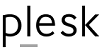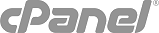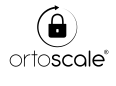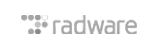If the IP you need to remove is the one bound to cPanel license:
- Login to your cPanel Store account at https://store.cpanel.net/login.
- Click "Manage Licenses" in the top menu.
- Locate the license IP address you wish to transfer.
- Click the arrow under Actions and select "Edit IP".
- Enter the new IP address.
- Click on "Save Changes".
The IP change will take effect immediately. You will need to update the license file on the server by running the following command via SSH as the root user:
/usr/local/cpanel/cpkeyclt
Then go on with the following steps.
If the IP you need to remove is not bound to cPanel license:
- if the IP you need to remove is the main server IP, go to WHM -> Basic WebHost Manager Setup, and edit the IP in Basic Config (select an IP you have yet associated with the server!)
- Go to WHM -> Multi Account Functions -> Change Multiple Sites' IP Address, and "move" all involved domains from the IP you need to remove to a new one
- Go to WHM -> IP Functions -> Show IP Address Usage and verify that involved IP is unused
- Go to WHM -> IP Functions -> Show or Delete Current IP Addresses, and delete involved IP.
Your IP is now "free" and you can configure it on another server.